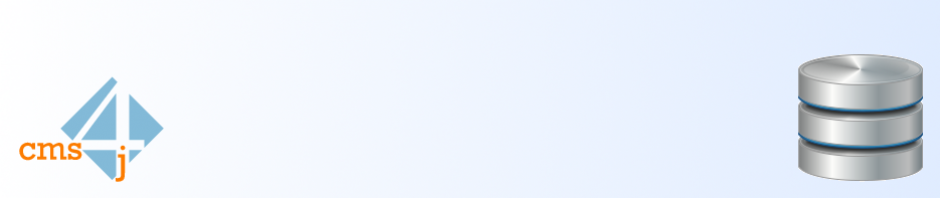We always install SQL Server with configuration.ini files to be sure that each and every server looks like the other. Today we received the error message:
(01) 2016-11-29 14:23:47 Slp: Exception type: Microsoft.SqlServer.Chainer.Infrastructure.InputSettingValidationException (01) 2016-11-29 14:23:47 Slp: Message: (01) 2016-11-29 14:23:47 Slp: The credentials you provided for the 'SQLSERVERAGENT' service is invalid. (01) 2016-11-29 14:23:47 Slp: HResult : 0x851c0001 (01) 2016-11-29 14:23:47 Slp: FacilityCode : 1308 (51c) (01) 2016-11-29 14:23:47 Slp: ErrorCode : 1 (0001)
#1 – Special characters
Sometimes it’s just this simple:
The password generator added a “&” somewhere in the password for the Service Account:
a1B2c3D&4e5F6gH
Following the Password Policy in MSDN, you will find that “&” is not on the whitelist, just
- ! – exclamation point
- $ – dollar sign
- # – number sign
- % – percent
is allowed.
#2 – Leading character
You maybe will find that even following the rule mentioned under the first heading still is not enough. Then please doublecheck if you have a leading character e.g. “a” in front of your password. SQL Server does not accept passwords beginning with an integer.
#3 – Active Directory Account locked
Even if you followed the rules mentioned under the first two headings, you still might get the error message. Then consult your domain admins and ask if your service user’s account might be locked. Let them unlock the account and try it again.
#Works4me
Happy pa$$w0rding to all of you 🙂
Thank you for reading,
CMS