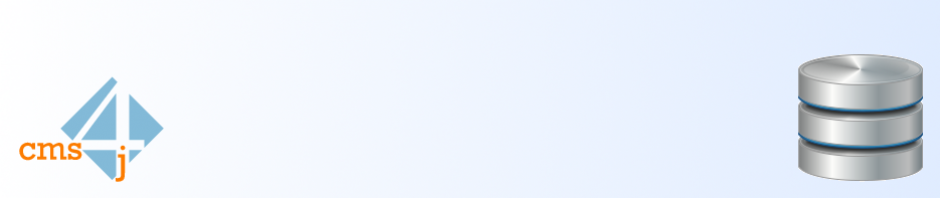Today:
Server Team provided Windows Server 2008 Service Pack 2, Build 6002
Installation of SQL Server 2008 R2 failed with this message:
Overall summary: Final result: SQL Server installation failed. To continue, investigate the reason for the failure, correct the problem, uninstall SQL Server, and then rerun SQL Server Setup. Exit code (Decimal): -2068052081 Exit facility code: 1212 Exit error code: 1935 Exit message: SQL Server installation failed. To continue, investigate the reason for the failure, correct the problem, uninstall SQL Server, and then rerun SQL Server Setup. Start time: 2016-12-09 17:16:34 End time: 2016-12-09 17:26:37 Requested action: Install Log with failure: C:\Program Files\Microsoft SQL Server\100\Setup Bootstrap\Log\20161209_171446\SqlSupport_KatmaiRTM_Cpu64_1.log Exception help link: http://go.microsoft.com/fwlink?LinkId=20476&ProdName=Microsoft+SQL+Server&EvtSrc=setup.rll&EvtID=50000&ProdVer=10.50.1600.1
Google found:
Downloaded and installed the missing component on Target Server:
Now have a look at programs and features:

… note that the marked one has a size of 3,84 MB while the one with the exact same (display) name just has got 566 kb.
Retried the SQL Server Installation and guess what: It worked 🙂
Thanks for reading,
CMS